Maryland Annual Collections - MAC2
MARYLAND APPROVED PROGRAM COMPLETER SYSTEM (MAPCS)
A. Collection Description
The purpose of the Maryland Approved Program Completer System (MAPCS), is to identify students who complete a Maryland State Approved Professional Education Program. Any student (degree-seeking or non-degree seeking) who completes a Maryland State Approved Professional Education Program will be included. This collection centralizes data collected and aims to help answer questions of interest to institutions and the State regarding Maryland approved teacher program completion.
Teacher production in Maryland has been a focus of State attention for a number of years. In response, MHEC began collecting data on students completing teacher education programs in the state as a part of the revised data collections implemented in 2013-2014. With these changes, data on students completing teacher education programs were collected under two separate collections: the Non-Degree Teacher Candidate System (NTS) annual file and the Degree Information System (DIS) annual file. Analysis of the data across both collections revealed that improvements to the annual collections were needed, including clearer instructions to ensure that the data collected were accurate and complete.
Toward that end, the Commission convened an inter-segmental workgroup to identify the issues that were most pressing regarding the data collection and to create an annual collection to capture data on all students who complete Maryland Approved Professional Education. Through the efforts of this workgroup, a decision was made to revise and rename the NTS data collection to better capture the necessary data. In addition, the recommendation was made to no longer use data elements in the DIS file for students completing teacher education degree programs.
B. Adhere to Due Dates and Record Frequency
| Annual Due Dates: | December 1st |
| Collection Period: | September 1st and August 31st |
| Record Frequency: | One record per student per completion of a Maryland Approved Professional Education Program or a Maryland Approved Alternative Preparation Program (MAAPP) submitted 1 time per year. Include students who complete a Traditional or Alternative program approved by the Maryland State Department of Education(degree and non-degree) in the collection period. |
C. Comply with the Selection Criteria
- 1. Who to include:
- a. Degree-seeking students: For students that are degree-seeking at an institution, report any Maryland Approved Program Completion(s) as of the end of the collection period. Only report students in MAPCS that have completed all requirements for a Maryland State Approved Professional Education Program. Use the MAPCS-DIS Match Flag to indicate whether the student record appears in MAPCS and has a record in that year's DIS collection. Once a student graduates, if he/she returns to complete additional Maryland State Approved Professional Education Programs, follow the "Non-Degree" reporting instructions.
- b. Non-degree students: For students who are non-degree-seeking at an institution, report each Maryland State Approved Professional Education Program completion as it occurs. Specifically, if a student completes a program BUT is still in progress for another program, report only the completed program.
- c. Non-degree students: For students who are non-degree-seeking at an institution, report each Maryland State Approved Professional Education Program completion (both traditional and alternative MAAPP( as it occurs. Specifically, if a student completes a program BUT is still in progress for another program, report only the completed program.
- 2. Who to exclude:
- a. Degree-seeking students: Do not report students in MAPCS prior to graduation. If a student is ready to graduate, but will not complete the program requirements by graduation, then report the student as a graduate in DIS, but not as a completer in MAPCS.
- b. Non-degree students: Do not report students who are in progress to completing a program even though a concurrent program may have been completed.
- c. AAT students unless the AAT completion is an alternative program (MAAPP) approved by the Maryland State Department of Education.
D. Helpful Insights
Helpful Insight to Reduce Errors – This list only includes select data elements or statements that are prone to errors. Please review the documentation page for full MAPCS layout links and details for more extensive reporting information.
- Do not insert a space between commas when a data element is not reported.
- "Completion" is institutionally defined. At some institutions, "completion" means fulfilling course work requirements to graduate AND passing ETS/Praxis tests. At other institutions, testing may not be required to meet the "completion" of a MAPCS program.
- The Degree Date (DD112) should be interpreted as the "completion date" for the MAPCS program being reported. At some institutions, the "completion date" will be the date of the MAP stamp. If the student earned a degree BUT had additional requirements to complete to fulfill "completion" (like subsequent testing) report the date in the degree date field when ALL requirements are completed rather than the degree date. It is possible that some records included in MAPCS may have a degree date that is BEFORE the September 1st cut-off but the MAPCS completion is on or after the September 1st cut-off. As such, a record may be reported the DIS collection (July 1st to June 30th) for one year and the MAPCS collection for the subsequent year.
- A MAPCS completion may or may not require degree conferral (DD30). If the MAPCS being reported does not require a degree, report either 47 (undergraduate non-degree) or 87 (graduate non-degree). If the MAPCS completion requires a degree, report the corresponding code.
- CIP Code (DD73) – Must be two digits, a decimal, and then four digits.
E. Data Collection Websites, Emails, and Responsibilities
To secure and ensure data collection integrity, it takes the cooperation of each institution partnering with the MHEC team to manage collections. Websites, specific email addresses, and established responsibilities all work together to offer guidance for data collections, reporting problems or concerns, and outlining due diligence necessary for successful data submissions and management. Detailed information about the websites, emails and responsibilities can be found on the responsibilities page of the data website.
F. Follow the File Layout
The MAPCS file layout can be found on the documentation page of the data website. The required format is comma-separated values (CSV), which means each data element is separated by commas and the file extension is .csv. Data element submission details for the file layout relies exclusively on MHEC’s online data dictionary. The layout provides the item number, field length parameters, data type, name and the data definition (DD) link to the data dictionary for comprehensive, up-to-date data element guidance, explanations, and examples in some cases.
G. Include the Header Record
The MAPCS header record can be found on the documentation page of the data website. It is required as part of the uploaded .csv file. It is critical that the uploaded header match MHEC’s header for data editing purposes. Headers that do not match create errors in the validation process.
H. Review the Sample Records
The MAPCS sample record can be found on the documentation page of the data website. The sample records are available for your reference and serve for demonstration purposes only. The .csv version of the records shown below the samples is what a submitted record should look like. Note that if a field is empty please do not include a space between the commas.
I. Transfer the File to MHEC
To transfer a .csv file to MHEC, user credentials are required. File transfers between higher education institutions in Maryland and the Commission are secure. Please use the prescribed secure file transfer process and refrain from emailing submissions. The File Transfer page has different functional areas. Select the “Maryland Annual Collection 2 (MAC2)” link to begin the file transfer process. Use “P” to preface UserID credential. Select the option to perform either a preliminary edit or an official submission after editing is complete. Complete the form for the upload and include comments if necessary.
J. Perform File Editing Procedures
The submission process provides editing guidelines that includes an edit report for the purpose of reviewing and verifying data submitted. The report offers frequency distribution counts on selected variables that can be used to verify data counts. The edit program also checks records for proper data element ranges and position. If there are fatal errors or warnings, an explanation will be associated with the infraction and corrections should be made before a subsequent preliminary edit resubmission is performed. The correction and resubmission process should be repeated until the file is free of errors. Before submitting the official version of the file, internal institutional edit confirmations should be performed to check frequency output against uploaded data to verify the accuracy and completeness of the data. At the time of the official submission, if there are remaining fatal errors or warnings on the edit report that cannot be addressed with a correction, then comments with a detailed explanation from the institution must be included in the comments section of the upload form.
K. Check MHEC Internal Validations
The Stata syntax code used for validations can be found on the documentation page of the data website. Stata code is used to validate file submissions. Additional validation testing may be completed contingent upon the results of this baseline code. New validation steps may be added over time as the scope of the collection changes.
L. Data Cookbook
Data Cookbook is MHEC’s MAC2 On-Line Data Dictionary. It contains all data elements used in all unit record data collections managed by MHEC. On the “Functional Areas” tab, under "Sharing" in the far right column select the definitions link to view the data elements for one of the MAC2 collections. Each data element name is listed in alphabetical order with its functional definition.
To contact MHEC for questions or support, submit an email to mac2help.mhec@maryland.gov.