Maryland Annual Collections - MAC2
Workforce Training Registration System (WTRS)
A. Collection Description
The Workforce Training Registration System (WTRS) was developed to capture course registration activity for workforce training courses (currently, exclusively noncredit credit courses) with the Course Intent of A (Workforce Development/Job Preparatory), B (Workforce Development/Licensure or Certification), or C (Workforce Development/Job Skill Enhancement. These courses were selected for reporting as courses with intent codes of A, B, or C include courses that qualify for identifiable occupations or that provide a comprehensive body of knowledge leading to career advancement.
Courses with the intent of A, B, or C will be referenced as workforce training courses throughout this document. Individuals registered to take these courses will be referred to as students throughout this document.
B. Adhere to Due Dates and Record Frequency
Reporting Timeframe - This file is an annual file and contains student registration records that span the fiscal year, from July 1st to June 30th. Student registration records are included in this collection if the majority (50 percent or more) of the instructional time for the course falls within this timeframe. A course can be on-going at the time the data is reported. Registration records for students who do not meet the 50 percent threshold test are held for the next collection year.
| Due Dates: | Annual: November 1st |
| Collection Period: | July 1st – June 30th |
| Record Frequency: | One Row Per Student Per Course Per Scheduling Period |
C. Comply with the Selection Criteria
- 1. Which students should be included?
- 2. Which courses should be included?
- 3. Which students and courses should be EXCLUDED?
- 4. What is the collection year?
- 5. Who is an ineligible student?
- 5.1.1 Students who have not registered prior to the 20 percent point of a course (census date) and who are not enrolled at the 20 percent point
- 5.1.2 Students categorized as out-of-state or foreign students, unless permitted by State law
- 5.1.3 Students younger than 16 years of age on the day of the first class session, unless otherwise permitted by State law
- 5.1.4 High school students concurrently enrolled in continuing education courses that are part of the student's high school curriculum
- 5.1.5 An employee of the college who is enrolled in continuing education
- 5.1.6 Courses without payment of tuition, either through tuition waiver, tuition payment reimbursement, or by direct finance of the course work by individual college departments
- 5.1.7 A dependent or spouse of college faculty or staff members enrolled without tuition charge
- 5.1.8 Students whose total costs are funded by federal, State or locally funded contracts or grants
- 6. What is an ineligible course?
- 6.2.1. Offered to specific populations
- 6.2.2. Offered as contract training to a non-Maryland company
- 6.2.3. Fully funded by a federal grant
- 6.2.4. Tuition is not being charged
- 6.2.5. Fees that are charged but waived are still eligible
- Do not insert a space between commas when a data element is not reported.
| 1.1 | Community College students |
| 1.2 | All students registered for all courses with intent code A, B, or C regardless of student eligibility (See Section 5. “Who is an ineligible student?” for more information) or course eligibility (See Section 6. “What is an ineligible course” for more information) |
This matrix shows that the collection should contain eligible and ineligible student types and course types IF the course intent code is A, B or C.
| Student Type | Course Type | |
| Eligible | Ineligible | |
| Eligible | Yes | Yes |
| Ineligible | Yes | Yes |
| 1.3 | Both full-time equivalent (FTE) eligible and ineligible students |
| 1.4 | Students registered in workforce training courses in any modality (face to face, online, hybrid, etc.) |
| 1.5 | Students for both open enrollment and contract training, provided the course has the intent code of A, B, or C |
| 1.6 | Students who register for the course, regardless of attendance or completion, provided registration continued until at least the census or effective registration date |
| 1.7 | Students regardless of course outcome (successful outcome or unsuccessful outcome) or course status (completed, withdrawn, or in-progress) |
| 2.1 | All courses with intent code A, B, or C with registered students regardless of student eligibility or course eligibility) |
This matrix shows that the collection should contain eligible and ineligible student types and course types IF the course intent code is A, B or C.
| Student Type | Course Type | |
| Eligible | Ineligible | |
| Eligible | Yes | Yes |
| Ineligible | Yes | Yes |
| 2.2 | 2.2. Courses where the majority (50 percent or more) of the instruction occurs within the reporting timeframe. Note: If a course that meets the 50% rule ends AFTER reporting year BUT has ended by time of data extraction so that the student outcome (DD191) is known, institutions can either INCLUDE the students with the outcome OR report as in-progress. |
| 2.3 | Courses that start before the reporting timeframe or end after the reporting time, provided 50 percent or more of the instruction occurs within the reporting timeframe |
| 2.4 | Workforce training courses in any modality (face to face, online, hybrid, etc.) |
| 2.5 | Open enrollment and contract training, provided the course has the intent code of A, B, or C |
| 3.1 | Students who (by the 50 percent rule) were in the prior reporting year, even if the course was in-progress at the time of reporting in the prior year. Do NOT report course completion for courses previously reported as in-progress. |
| 3.2 | Students who (by the 50 percent rule) should be held until the next reporting year |
| 3.3 | Students who have not registered in a noncredit workforce course or sequence during the fiscal year/reporting timeframe (see Reporting Timeframe explanation earlier in document). |
| 3.4 | Students who register in a course, but drop the course (either student-initiated withdrawal or administratively-initiated withdrawal) by the census date |
| 3.5 | Do not include students in Youth Programs or Kids on Campus unless the course has an intent code of A, B, or C |
| 3.6 | Students who are registered in courses with a course intent of D (Basic Skills) or E (General Education) |
| 3.7 | Students who are registered in courses with 0 contact hours. |
| 4.1 | The collection year is July 1 to June 30 |
| 4.2 | The majority (50 percent) of the course must be completed during the reporting period. A course may start before the collection period and/or end after the collection period. |
| 5.1 | Students who are ineligible to be claimed for State aid include: |
Note: Ineligible students are still included in the data collections provided they registered for a course with intent code A, B or C (see Matrix in Sections 1 and 2 above for clarification).
| 6.1 | Courses developed to satisfy individual interests and hobbies which are not associated with an occupation, essential life skill, or traditional academic discipline. Recreational courses are not intended to provide basic skill development, general education, or workforce development. Recreational courses are explicitly declared ineligible to receive State funding in Section 13B.07.02.02B(5) of the Code of Maryland Regulations. |
| 6.2 | Some courses may be eligible but the course section offered is ineligible because of special circumstances, such as: |
Note:Ineligible courses are still included in the data collection provided they have course intent codes A, B or C. (see Matrix in Sections 1 and 2 above for clarification).
D. Helpful Insights
Helpful Insight to Reduce Errors – This list only includes select data elements or statements that are prone to errors. Please review the documentation page for full WTRS layout links and details for more extensive reporting information.
E. Data Collection Websites, Emails, and Responsibilities
To secure and ensure data collection integrity, it takes the cooperation of each institution partnering with the MHEC team to manage collections. Websites, specific email addresses, and established responsibilities all work together to offer guidance for data collections, reporting problems or concerns, and outlining due diligence necessary for successful data submissions and management. Detailed information about the websites, emails and responsibilities can be found on the responsibilities page of the data website.
F. Follow the File Layout
The WTRS file layout can be found on the documentation page of the data website. The required format is comma-separated values (CSV), which means each data element is separated by commas and the file extension is .csv. Data element submission details for the file layout relies exclusively on MHEC’s online data dictionary. The layout provides the item number, field length parameters, data type, name and the data definition (DD) link to the data dictionary for comprehensive, up-to-date data element guidance, explanations, and examples in some cases.
G. Include the Header Record
The WTRS header record can be found on the documentation page of the data website. It is required as part of the uploaded .csv file. It is critical that the uploaded header match MHEC’s header for data editing purposes. Headers that do not match create errors in the validation process.
H. Transfer the File to MHEC
To transfer a .csv file to MHEC, user credentials are required. File transfers between higher education institutions in Maryland and the Commission are secure. Please use the prescribed secure file transfer process and refrain from emailing submissions. The File Transfer page has different functional areas. Select the “Maryland Annual Collection 2 (MAC2)” link to begin the file transfer process. Use “P” to preface UserID credential. Select the option to perform either a preliminary edit or an official submission after editing is complete. Complete the form for the upload and include comments if necessary.
I. Perform File Editing Procedures
The submission process provides editing guidelines that includes an edit report for the purpose of reviewing and verifying data submitted. The report offers frequency distribution counts on selected variables that can be used to verify data counts. The edit program also checks records for proper data element ranges and position. If there are fatal errors or warnings, an explanation will be associated with the infraction and corrections should be made before a subsequent preliminary edit resubmission is performed. The correction and resubmission process should be repeated until the file is free of errors. Before submitting the official version of the file, internal institutional edit confirmations should be performed to check frequency output against uploaded data to verify the accuracy and completeness of the data. At the time of the official submission, if there are remaining fatal errors or warnings on the edit report that cannot be addressed with a correction, then comments with a detailed explanation from the institution must be included in the comments section of the upload form.
J. Data Cookbook
Data Cookbook is MHEC’s MAC2 On-Line Data Dictionary. It contains all data elements used in all unit record data collections managed by MHEC. On the “Functional Areas” tab, under "Sharing" in the far right column select the definitions link to view the data elements for one of the MAC2 collections. Each data element name is listed in alphabetical order with its functional definition.
To contact MHEC for questions or support, submit an email to [email protected].